How does Duck DNS Work?
Duck DNS is a free dynamic DNS service that allows users to assign a domain name to a dynamic IP address.
Overall, Duck DNS provides a convenient way to access your home network or devices from anywhere in the world, even if your ISP assigns you a dynamic IP address
How is Duck DNS useful for our project? Other Projects in General?
In general, Duck DNS can be useful for projects that involve remote access or control of a device, such as setting up a home security camera, remote desktop access, or hosting a website or game server from a home network. By using Duck DNS, the device or service can be accessed using a static hostname, which is more convenient than having to remember or constantly look up the device’s changing IP address.
In addition, Duck DNS is easy to set up and does not require any special hardware or software. It can be configured to update the IP address automatically, making it a reliable and low-maintenance solution for dynamic IP addresses.
Overall, Duck DNS is a useful tool for any project that requires a static hostname for remote access or control of a device or service.
Steps for Setup
- Sign in with your DuckDNS account by visiting DuckDNS Link and selecting “Sign in with Github.” Enter information when prompted.
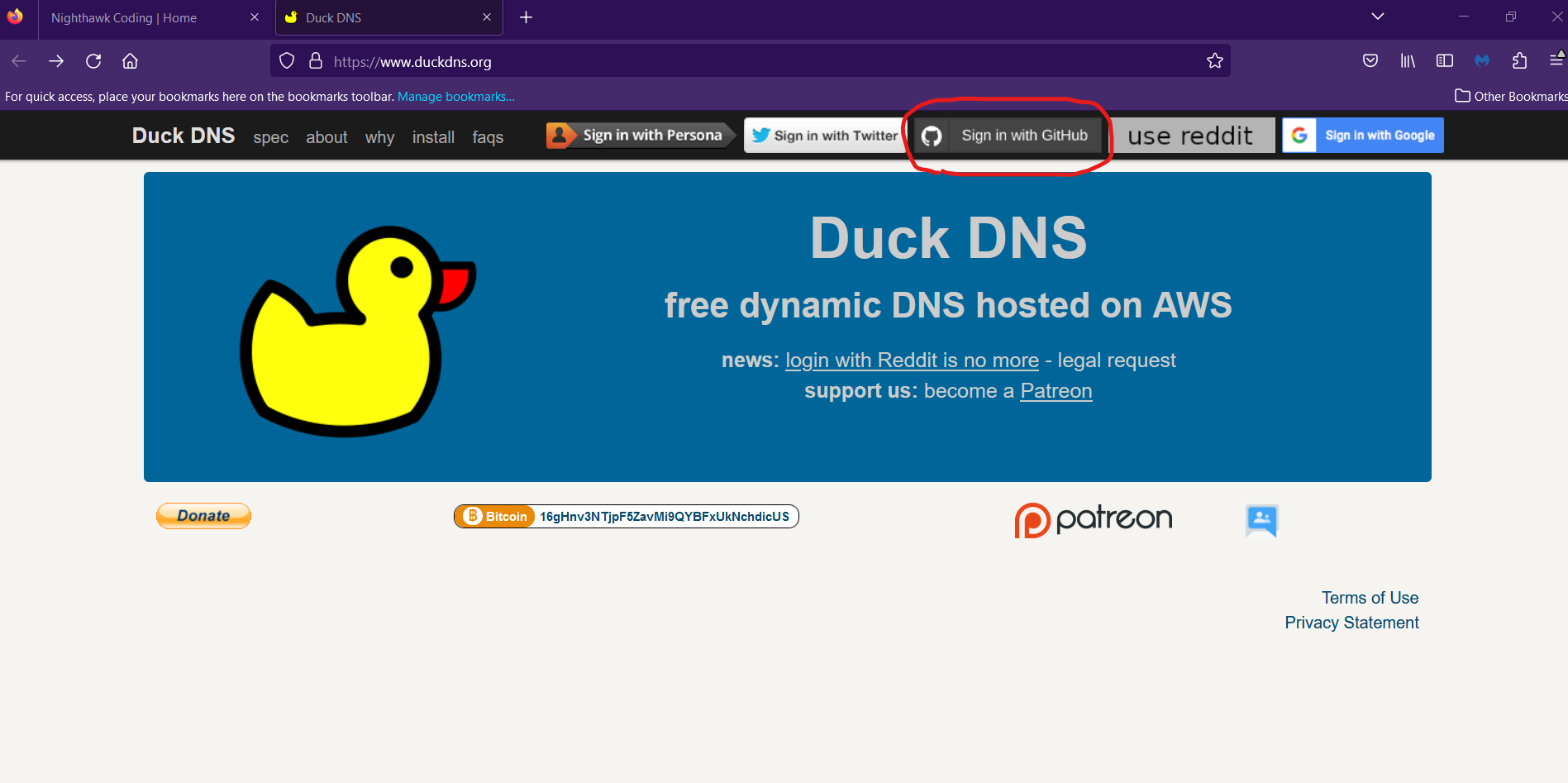
- Once you have singed into your account, you will be prompted to create a subdomain. Enter a unique name for your subdomain, and then click the “add domain” button.
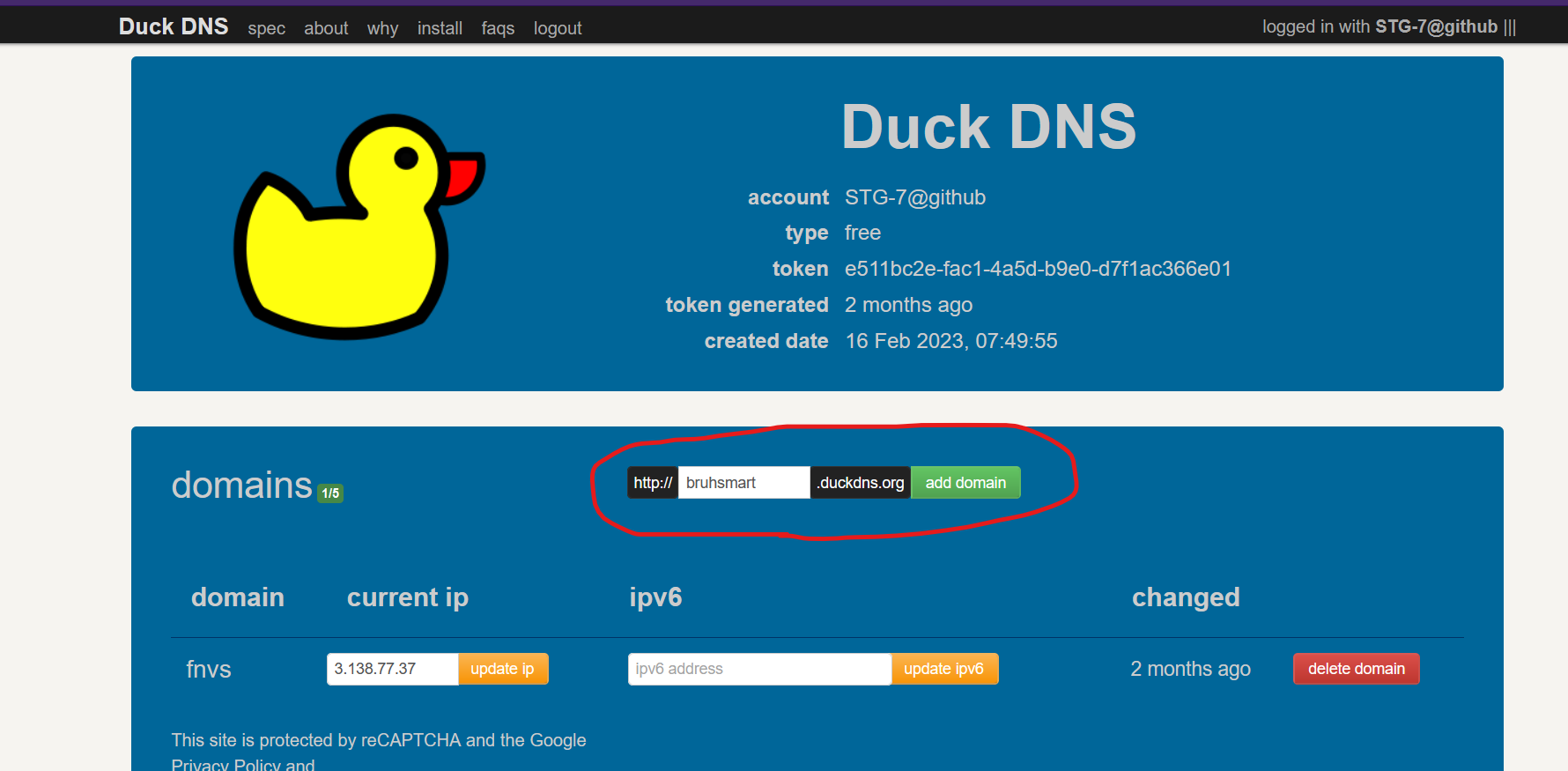
- For the newly added domain, under “current ip”, change the ip address into the ip address that you want to access
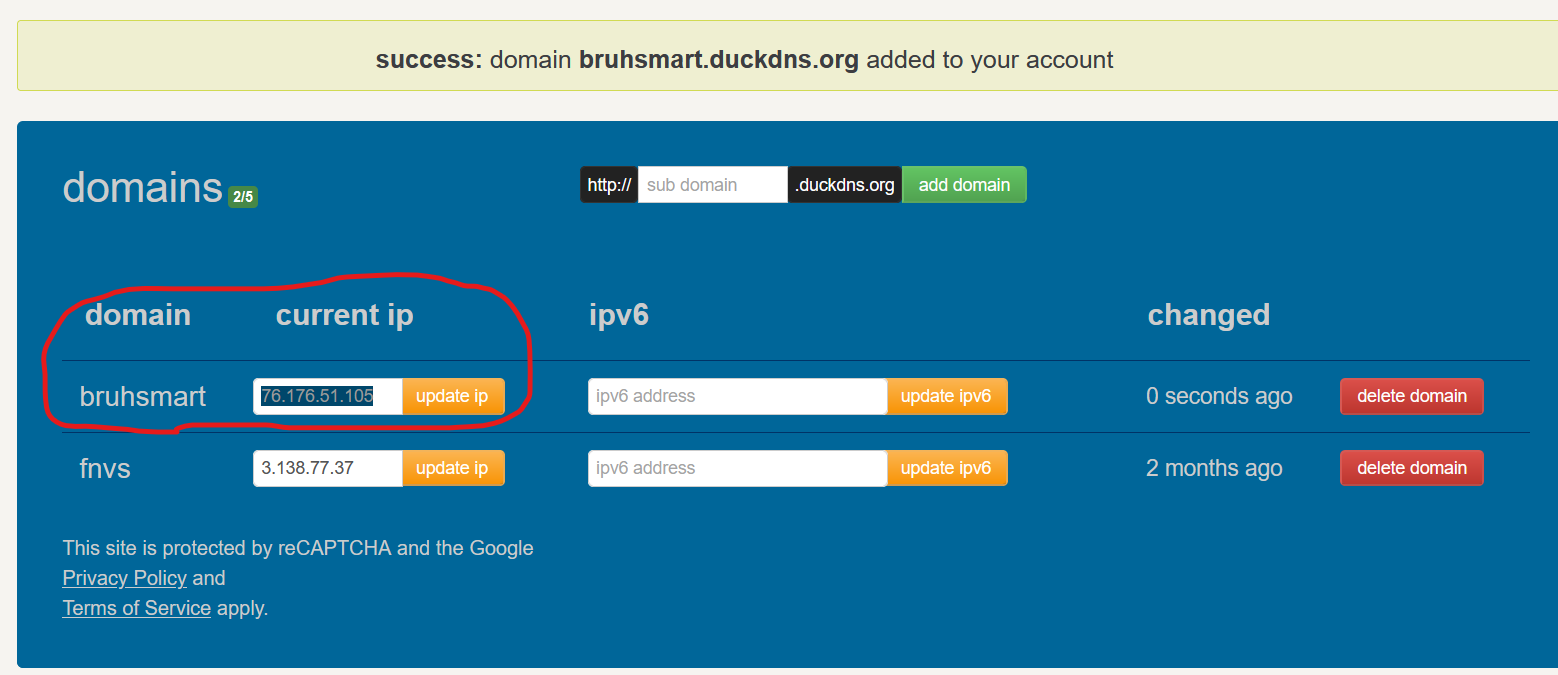
- Once the IP adress is entered under “current ip,” click the “update ip” button to confirm the change
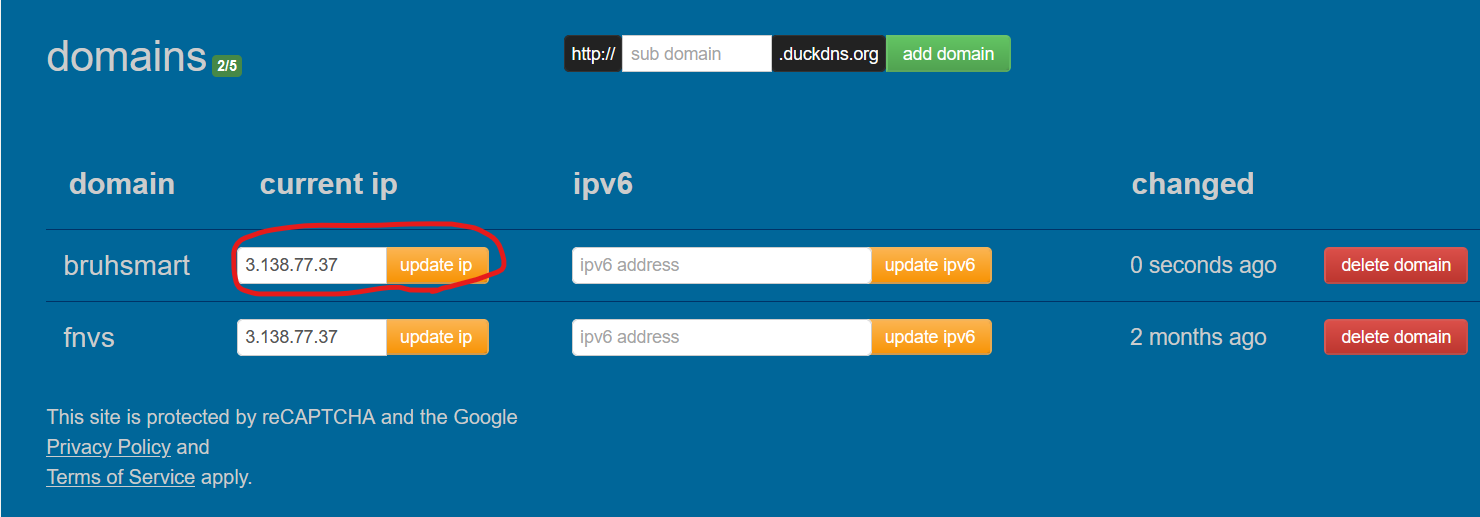
- Finally, you can use your DuckDNS subdomain to access your home network from the internet.
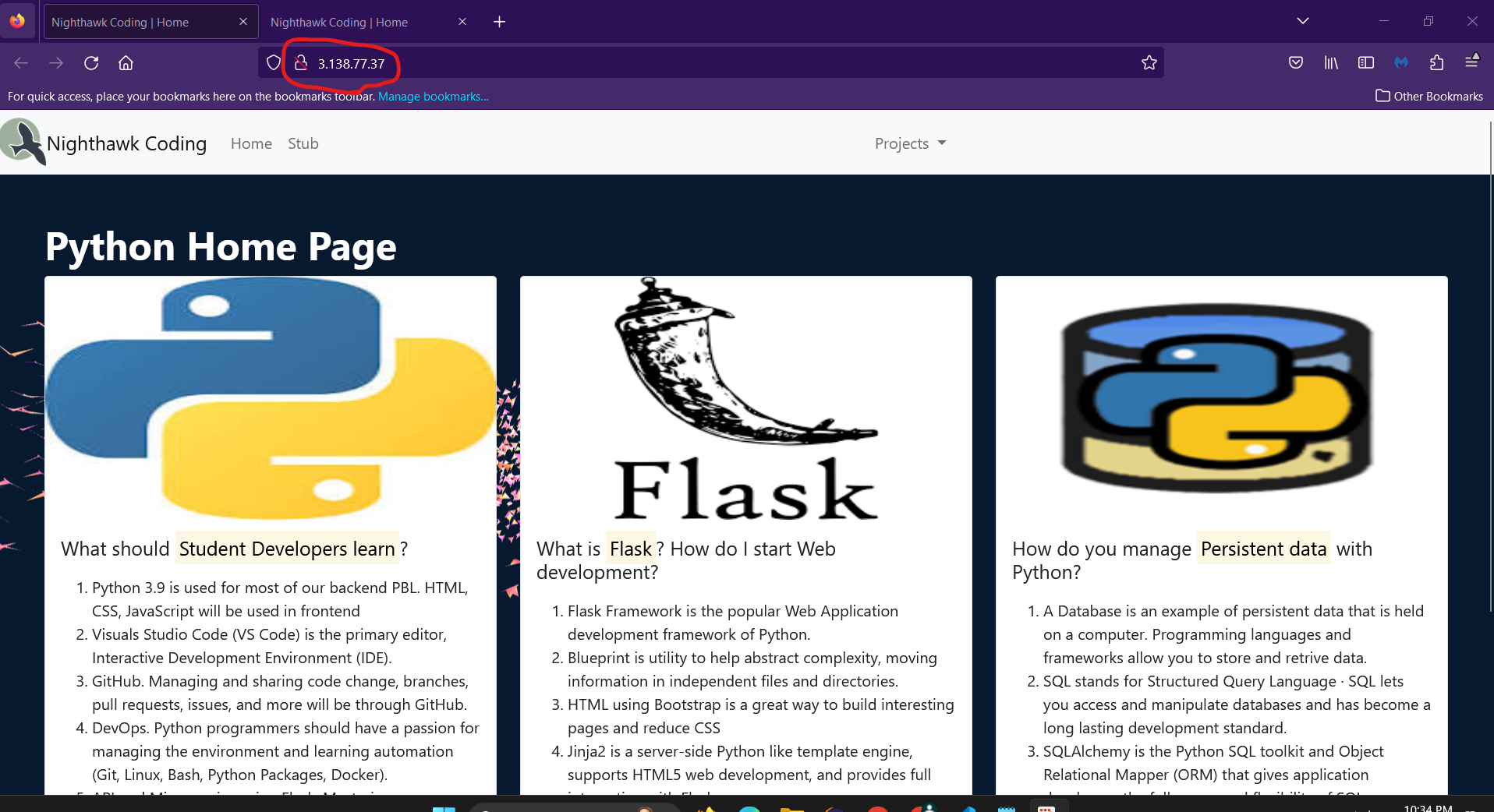
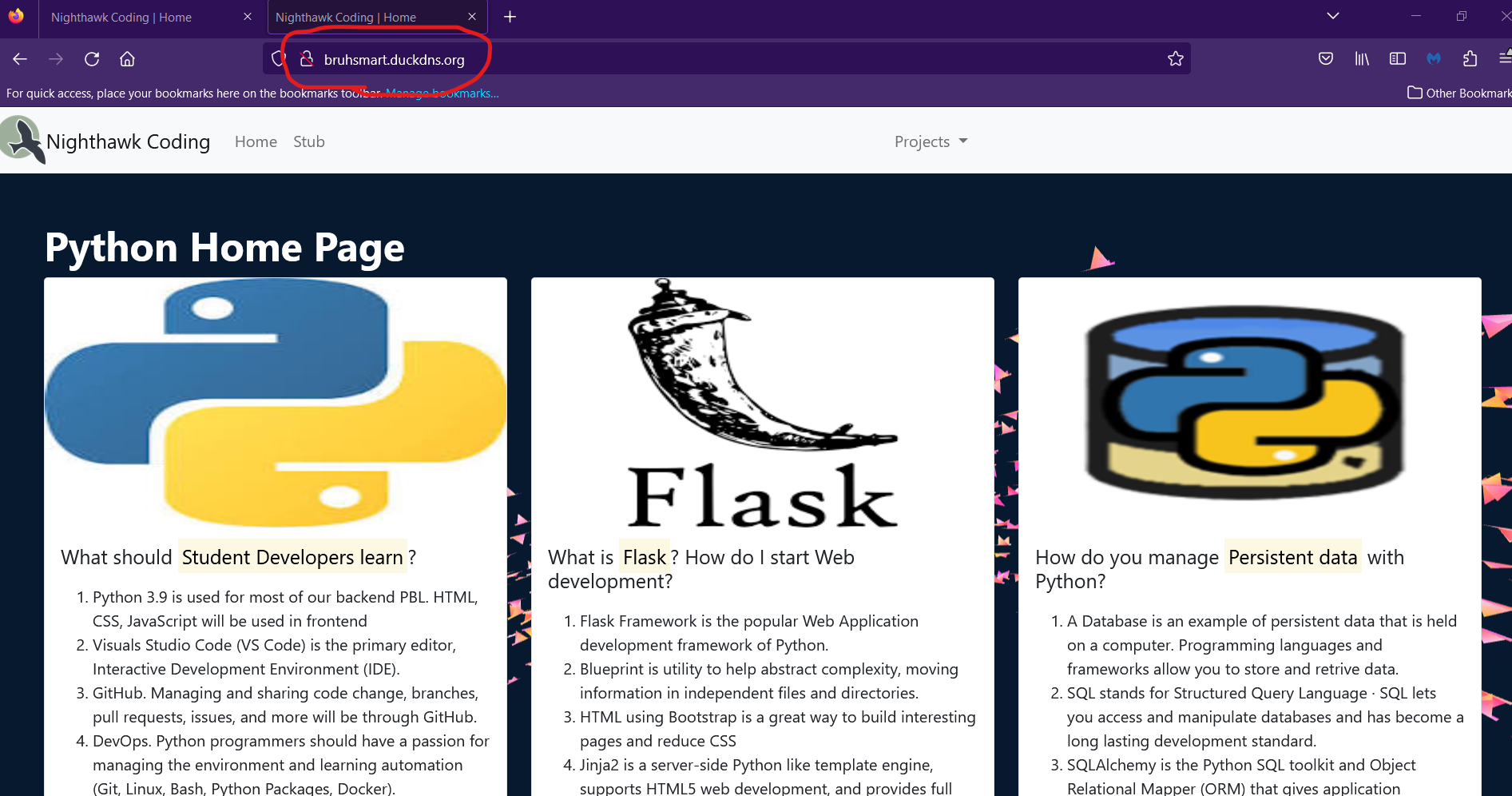
Video and Demo
HACKS
HACK 1 - Create a diagram (canva)
- What are the pros and cons of using Duck DNS
- Show a diagram of an application running on AWS using a Duck DNS system
HACK 2 - Write a reflection
- Why do we use DNS?
- How does Duck DNS work?
- What makes Duck DNS unique?
- How is Duck DNS useful for our projects?
- What are the steps to set up Duck DNS?
HACK 3 (Extra Credit) - Create your own Duck DNS Video